A few notes about Apto's ACH options and how to utilize them
Currently, our function to fund your Funding account and Billing account with a debit or credit card is unavailable. We do not have a concrete timeline on when this function will be available again.
For Developer Accounts
Please follow the below steps to fund your accounts via ACH:
- Log in to the Dev Portal
- Navigate to "Settings" on the left-hand tool bar.
- On "Funding Account Information" click the ">" arrow.
- Receive your account information via the generated numbers on the pop-up. (See screenshots for reference)
You will need to initiate an ACH transfer directly from your bank using the account information provided to you in Dev Portal.
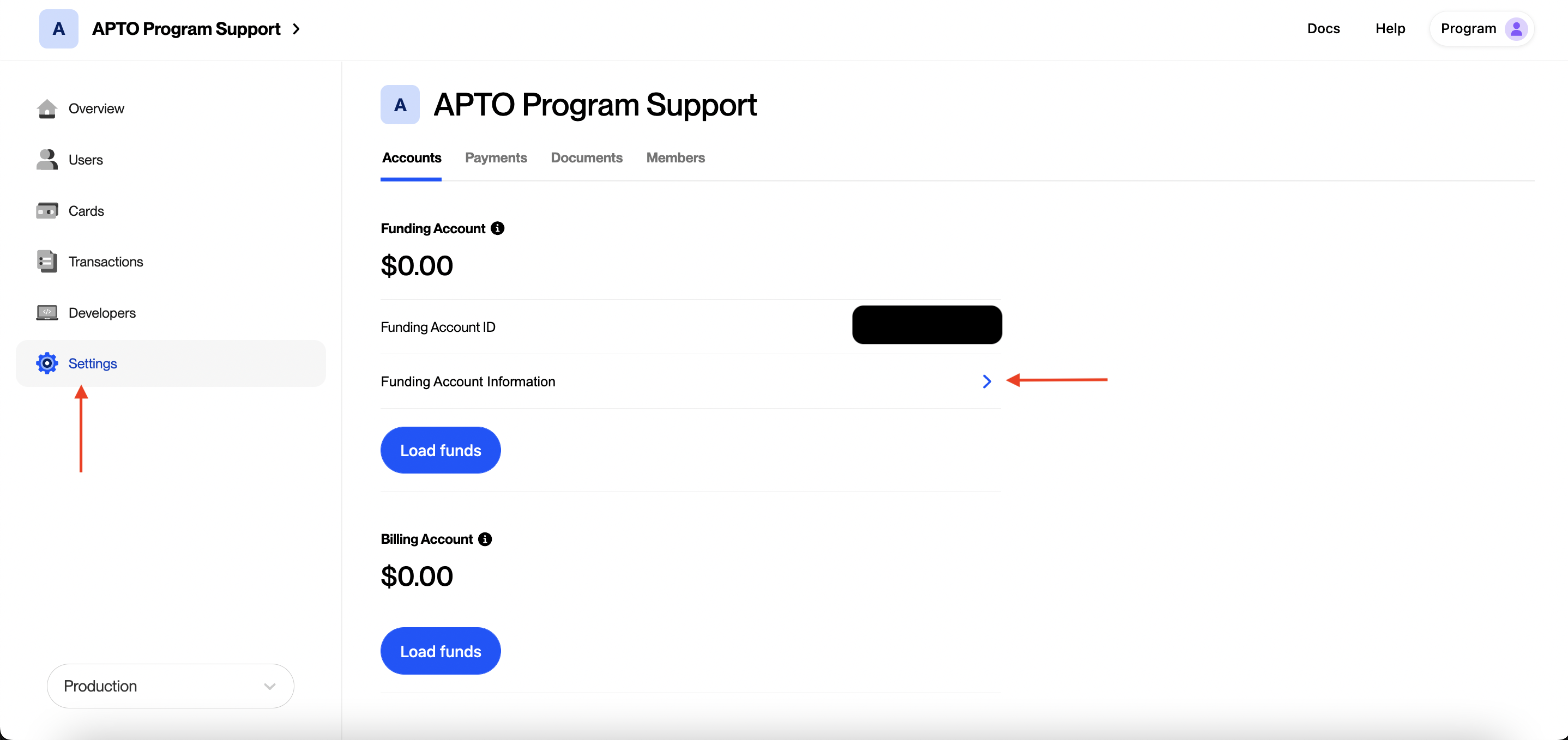
-png.png)
For Cardholders
Cardholders are able to fund their accounts in the Mobile SDK with the same method of Account and Routing numbers. PCI compliance is required for this feature, please reach out to Program Support for more information.
